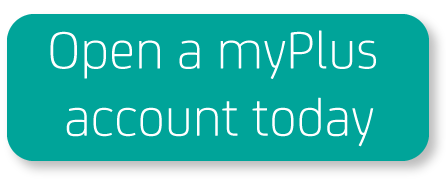Top Tips for Quick & Easy Ordering on Your myPlus Account
Our website is designed and created with busy veterinary professionals in mind - a 'Pioneering' approach to supporting efficiency and best clinical practice!
Follow our top tips below for the most efficient ways to order on your myPlus account...
1. Create a Favourites list of your most loved products for speedy ordering.
You can even create multiple lists to organise supplies for various rooms/departments or staff - ordering couldn't be easier! Watch our video
here on how to create favourites lists to find out more.
2. Use our suite of informative icons to help you identify product features.
Whether you want to know at a glance if a product is eco-friendly, comes with a warranty or has the option for bulk deals when purchasing, we've got this covered with our icons. If you're unsure of what a product icon means, simply hover over it and we'll let you know.
3. Easily filter product features when searching.
As well as using the above icons, you can also filter product features when searching. Only want to see latex-free products? Not a problem, simply select this option on search and category pages and watch your results update!
4. Save baskets for ordering at a later date, or for fast reordering.
Products you've added to your basket will always stay in your basket unless you delete them, even if you log out. But did you know that you can also save baskets to return to at a later date, or to reorder if you wish?
5. Reorder from your order history with the click of a button.
Simply click the reorder button next to the order you want to replicate. You can always amend this before placing the order if you wish!
6. Switch to effortless payments via direct debit.
Reduce your admin time, improve cash flow and give you and your team peace of mind that everything is in hand and done automatically.
Contact us to speak to a team
member today to get set up for free.